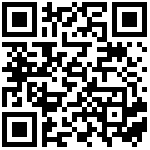StarCCM+
Simcenter STAR-CCM +是由Siemens Digital Industries Software开发的基于计算流体动力学的商业仿真软件。Simcenter STAR-CCM +允许对一系列工程问题进行建模和分析,这些问题涉及流体流动,热传递,应力,颗粒流动,电磁学和相关现象。
请自行购买StarCCM+ license许可,下载和安装。如需协助安装或使用,请联系我们,附上课题组拥有StarCCM+ license的证明。
一、脚本模板
#!/bin/bash
#SBATCH --nodes=1 # 节点数量
#SBATCH --ntasks-per-node=56 # 每个节点核心数量
#SBATCH --ntasks=56 # 总核心数
#SBATCH --partition=g2_share # 队列分区且必须指定正确分区
#SBATCH --job-name=hello # 作业名称
#SBATCH --output=hello_%j.out # 正常日志输出 (%j 参数值为 jobId)
#SBATCH --error=hello_%j.err # 错误日志输出 (%j 参数值为 jobId)
##############################################
# Software Envrironment #
##############################################
unset I_MPI_PMI_LIBRARY # 取消默认mpi库,使用intel自带
export I_MPI_JOB_RESPECT_PROCESS_PLACEMENT=0 # intel 多节点作业所需修改参数
module load intel/2022 intelmpi/2022 # intel 环境加载
##############################################
# Run job #
##############################################
ulimit -s unlimited
ulimit -l unlimited
cat /dev/null > machinefile
scontrol show hostname $SLURM_JOB_NODELIST > machinefile
jobname=`ls | grep sim | sed 's/.\{3\}.$//'` # 自动识别目录下的单sim文件进行提交,如果有多个文件需指定,请修改下行jobname参数
starccm+ -power -mpi intel -machinefile './machinefile' -np $SLURM_NTASKS -rsh ssh -cpubind -batch run -batch-report $jobname二、命令行各个参数的含义如下:
-power:使用PowerSession模式运行starccm+-mpi intel:使用Intel MPI库-machinefile './machinefile':指定包含节点列表的机器文件的路径-np $SLURM_NTASKS:指定使用的进程数,其中$SLURM_NTASKS是Slurm作业中可用的进程数-rsh ssh:使用ssh协议进行远程shell访问-cpubind:将进程绑定到CPU上以提高性能-batch run:以批处理模式运行starccm+-batch-report $jobname:指定批处理报告的名称,其中$jobname是Slurm作业的名称
运行问题
# 并行时输出文件卡在此内容,且节点一直在空跑
Starting STAR-CCM+ parallel server
# 解决方法 命令行去掉 -mpi intel 参数# 运行时未找到许可文件
License build date: 31 March 2022
This version of the code requires license version 2023.02 or greater.
Licensing problem: Unable to find a path to any license file or license server. Please create the CDLMD_LICENSE_FILE environment variable and point it to the license server.
# 解决方法 export CDLMD_LICENSE_FILE=许可文件路径作者:admin 创建时间:2023-03-16 10:27
最后编辑:admin 更新时间:2025-07-08 11:04
最后编辑:admin 更新时间:2025-07-08 11:04